The Ultimate Guide to Effective Drupal Maintenance: 8 Key Tips

Opting for Drupal as your content management system (CMS) is a smart and practical choice. Drupal is a highly favored open-source platform known for its reliability and versatility. Some of the world’s biggest and most recognizable brands, such as Pfizer, Japan Airlines, Princeton University, and Paramount, rely on Drupal to power their high-traffic websites. It’s a testament to the platform’s capability and performance.
Let’s delve into the essential practical tips for effective Drupal maintenance. We’ll explore the steps you can take to ensure that your digital presence remains secure, optimized, and primed for success. But first, let’s understand the need for Drupal maintenance.
Why is Drupal Maintenance a Necessity?
Drupal benefits from the continuous contributions of developers, designers, and digital marketers who work tirelessly to improve its features and capabilities. Neglecting to keep pace with these advancements may result in an underperforming website, potentially exposing it to security risks and vulnerabilities.
Yet, the evolution doesn’t stop at Drupal alone. The digital landscape is ever-changing, with shifting SEO strategies and evolving digital standards, including those concerning accessibility. These transformations can significantly impact how websites are presented and ranked on search engines. To ensure your website remains in peak condition and guarded against potential threats, adopting a ‘set it and forget it’ approach simply won’t suffice.
Remember, by committing to Drupal maintenance and support, you’re taking steps to guarantee the success of your website across various critical aspects, such as:
a. Safeguarding your sensitive data from potential security threats.
b. Guaranteeing seamless compatibility with connected and underlying technologies.
c. Enhancing your website’s overall performance.
d. Maintaining SEO optimization to ensure your site ranks well on search engines.
e. Keeping your website fresh with the latest information and promptly reflecting any time-sensitive updates
8 Expert-Proven Drupal Support and Maintenance You Need to Follow
While these guidelines are relevant to all Drupal-driven websites and digital assets, the frequency of their implementation varies based on the extent of customizations. The level of maintenance required corresponds directly to the degree of customizations integrated into your site.
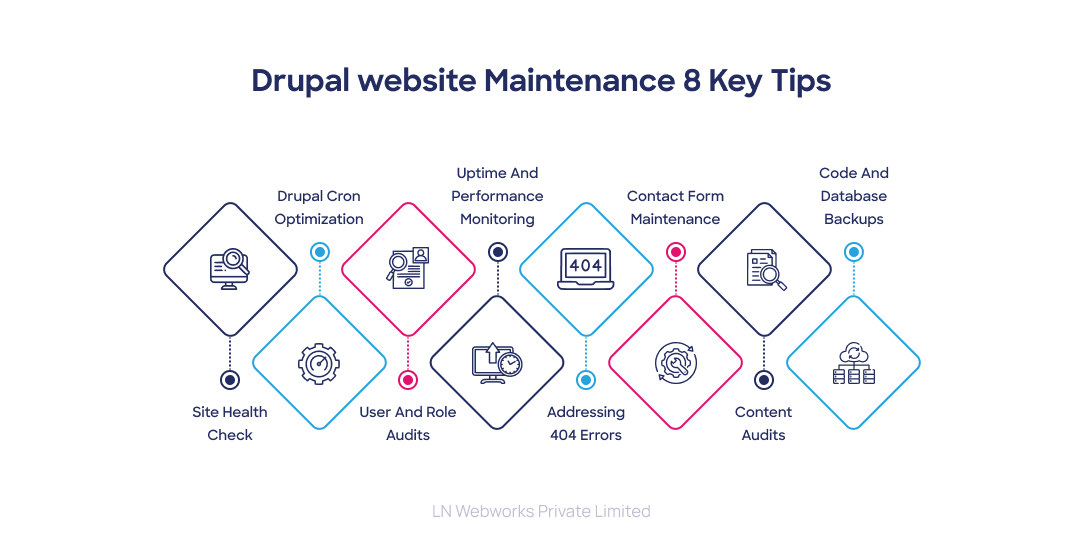
Site Health Check
Start your Drupal maintenance with a thorough site health examination using the Status Report screen. This tool scrutinizes your site’s well-being, including folder permissions, module statuses, and libraries. It delivers a clear text report, facilitating smooth analysis and problem resolution.
Drupal Cron Optimization
Optimize your Drupal Cron configuration to automate maintenance tasks efficiently. It can be set to run at intervals, handling activities like content indexing, updates, and file cleanup. For precise control and performance, consider using external tools like Scheduled Jobs within the Acquia Cloud Platform.
User and Role Audits
Regularly audit roles and permissions in larger Drupal websites to ensure secure access control. Review user lists to identify active contributors and prevent unauthorized access. Utilize modules like Block Inactive Users to maintain a secure and streamlined user system.
Uptime and Performance Monitoring
Keep a vigilant eye on your site’s performance with monitoring tools. Tools like New Relic APM provide synthetic monitoring capabilities to ensure swift detection of downtime and performance issues.
Addressing 404 Errors
A multitude of 404 errors, broken images, and links can negatively impact your site’s SEO rankings and page loading times. These issues can deter potential customers from making purchases. To maintain a seamless user experience and avoid high bounce rates, setting up proper redirects for deleted pages, modified permalinks, or temporarily/unavailable pages is essential. Modules like Redirect and Fast 404 can be valuable in addressing and preventing these issues.
Contact Form Maintenance
Regularly inspect and maintain contact forms, vital for data collection and user interactions. Ensure inquiries reach the right inboxes, preserving leads and contact information for future campaigns.
Content Audits
Conduct quarterly content audits to keep your site’s information fresh and relevant. Remove outdated content and manage old revisions efficiently using tools like the Node Revision Delete module.
Code and Database Backups
Safeguard your Drupal site’s core components by regularly backing up code, databases, and files. Automate this process using your hosting provider’s tools, ensuring the availability and integrity of critical data. Acquia Cloud Platform offers user-friendly backup features for added peace of mind.
Let’s Wrap Up!
To wrap it up, effective Drupal maintenance is the cornerstone of a thriving digital presence. By proactively safeguarding data, optimizing performance, and staying attuned to evolving standards, your Drupal-powered website can consistently deliver a seamless user experience while defending against potential threats.
To ensure your Drupal website’s success, don’t hesitate to reach out to LN Webworks‘ expert-driven Drupal support and maintenance services. Our professionals are here to guide you through every stage of the maintenance process. Contact us today to get started with your Drupal maintenance journey.
