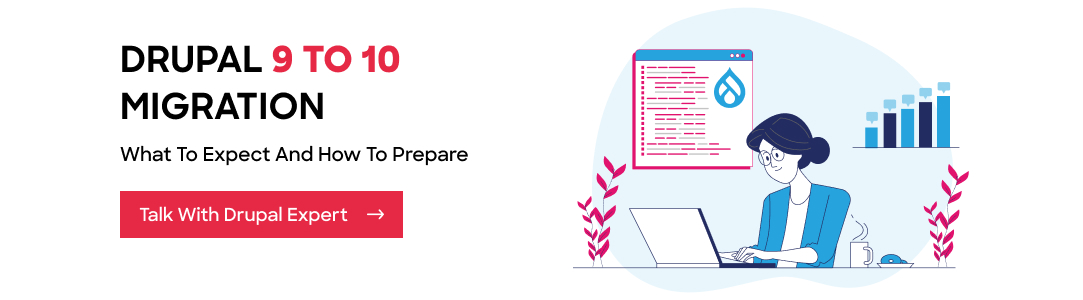Drupal 9 End of Life: What to Expect and How to Prepare

Drupal 9 is set to reach its end-of-life on November 1st, 2023. This deadline is sending ripples throughout the Drupal community and has made it crucial for businesses to plan for a seamless Drupal 10 migration.
Regardless of whether you’re currently using Drupal 7, Drupal 8, or Drupal 9, this transition is not just a necessity; it’s an opportunity to embrace the latest in web development and secure your digital presence for the future. Let’s have a closer look at the significance of the Drupal 9 end-of-life and explore what you need to know to prepare for a smooth transition to Drupal 10.
Why Drupal 9 End-of-Life Matters?
End-of-life for any software version means that the development and security support for that version will cease.
In the context of Drupal 9, bug fixes, or security patches are provided for Drupal 9. This poses a critical concern for businesses and website owners who rely on Drupal to power their online presence.
Without regular updates and security patches, your website becomes vulnerable to security threats.
In addition to security concerns, the end of life for Drupal 9 also has implications for the availability of third-party modules and themes. Module developers typically focus their efforts on the latest Drupal versions.
New Exciting Features That Make Drupal 10 Migration a Must!
Now, let’s dive into why migrating to Drupal 10 is not just a necessity but a golden opportunity. Here are a few of the many new features that make the whole migration exciting:
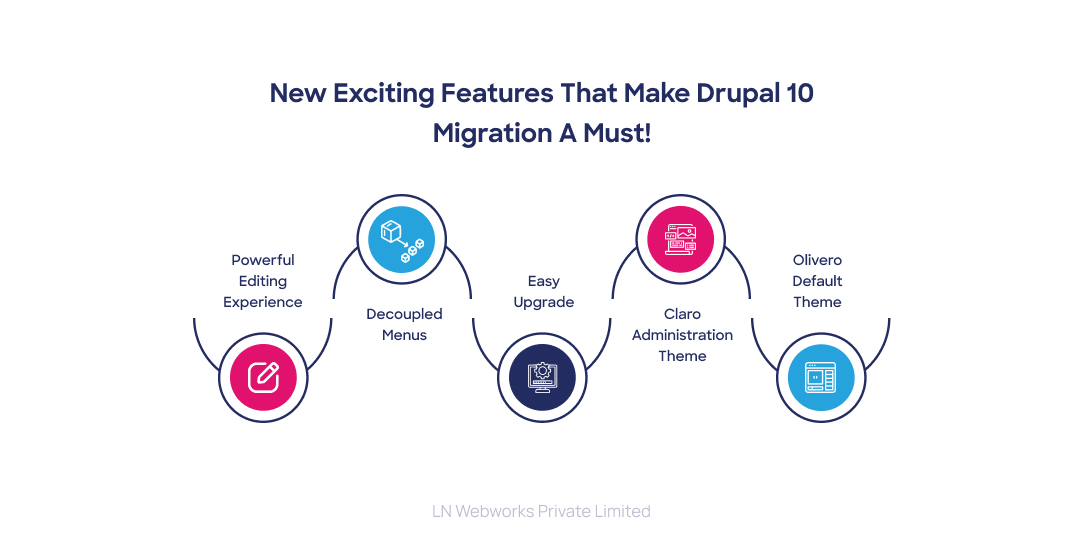
Powerful Editing Experience
Drupal 10 features a new WYSIWYG editor, CKEditor 5, which provides a more modern and user-friendly interface for editing content. It also includes new features such as drag-and-drop image uploading, image resizing,
Decoupled Menus
Drupal 10 now includes decoupled menus in the core, making it easier to create and manage complex navigation menus. Decoupled menus also allow you to create menus that are independent of your website’s theme.
Easy Upgrade Path from Drupal 9 to Drupal 10
Transitioning from Drupal 9 to Drupal 10 is a breeze. Drupal 10 has been meticulously designed to facilitate this upgrade with minimal effort.
Claro Administration Theme
Drupal 10 introduces a new administration theme, Claro, as a replacement for the previous Seven theme. Claro is not just a cosmetic change; it offers a more modern and user-friendly interface for managing your Drupal website.
Olivero Default Theme
Another exciting addition to Drupal 10 is the new default theme, Olivero, which replaces Bartik. Olivero is a modern and responsive theme optimized for mobile devices.
Here’s How To Get Started With The Migration Process
Upgrading to Drupal 10 provides a straightforward and user-friendly path, made more accessible by Drupal’s streamlined migration tools. While moving from Drupal 9 to Drupal 10 is generally straightforward, it’s essential to note some significant changes in this latest version.

1. Prerequisites
Before you embark on your Drupal 10 migration, you must ensure that your website is prepared. Take these crucial steps:
Ensure your Drupal website is running on Drupal 9.4 or higher.
Update all contributed modules and themes to their latest versions.
2. Backup Your Website
To minimize risks during the migration process, create a comprehensive backup of your Drupal website. This backup will serve as your safety net in case anything goes awry during the transition.
3. Create a New Drupal 10 Site
Now, it’s time to set the stage for Drupal 10. Create a new Drupal 10 site using either Composer or Drush. After creating the new site, you’ll need to configure it and install any necessary contributed modules and themes.
4. Migrate Your Data
Drupal 10 comes equipped with a built-in migration system designed to move data from your Drupal 9 site to your fresh Drupal 10 site. Be aware that this migration system is intricate, so it’s crucial to meticulously study the documentation and thoroughly test your migrations before deploying them on your live site.
5. Test Your Site
Once your data migration is complete, it’s essential to conduct comprehensive testing on your new Drupal 10 site. This entails checking the functionality of your content, modules, themes, and any custom features on your site to ensure everything works seamlessly.
6. Deploy Your Site
When you are satisfied with the results of your testing, it’s time to deploy your new Drupal 10 site to your live server, unveiling the next chapter of your web presence.
In addition to these steps, here are some extra tips to make your migration smoother
a. Use the Upgrade Status module for module and theme compatibility.
b. Upgrade custom modules and themes to Drupal 10.
c. Employ the Migrate Drupal module for data migration.
d. Test migrations rigorously before going live.
e. Benefit from the Claro admin theme for a modern interface.
Let’s Wrap It Up!
All in all, Drupal’s transition from version 9 to 10 marks an important moment in the world of web development. The impending end of life for Drupal 9 necessitates a shift to Drupal 10, which not only ensures ongoing support and access to powerful new features but also simplifies the migration process.
If you’re ready to take the step towards migration to Drupal 10, then rely on an expert-driven Drupal development company like LN Webworks. Our team of Drupal experts is all about assisting you in smooth migration. Reach out to us to learn more!