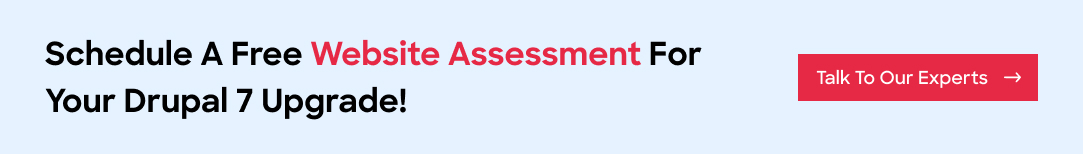Drupal 7 End Of Life: A Complete Guide To Next Steps

Drupal 7, the reliable platform that’s been powering websites for quite a while, is getting ready to say goodbye. While Drupal 8 has already waved its farewell and Drupal 9 is counting down to its end in 2023, Drupal 7 is on the horizon with its end-of-life scheduled for January 5, 2025. So it would be wise to avail of Drupal migration services for better website performance.
In this blog, we’ll take a closer look at what it means for Drupal 7 to reach the end of its life, and explore the path ahead for users of this platform. But first, let’s understand what “end-of-life” exactly means.
Drupal 7 End Of Life (EOL): What It Means For User
The term “end-of-life” (EOL) signals the conclusion of official support for a specific software or product. It means that the software is no longer actively promoted, sold, or maintained.
In the case of Drupal 7, this signifies that the Drupal community and its security team will cease to release security patches and updates after Drupal 7’s official EOL date in November 2022.
For a while, organizations can continue to use their Drupal 7 websites. However, as we move past Drupal 7’s EOL date, technical issues are bound to surface. This could include problems like outdated modules that are no longer supported or unaddressed security vulnerabilities. Over time, these issues can have a negative impact on your website’s performance and SEO ranking. So, what’s next for Drupal 7 users?
Move To Drupal 10 Before Support Ends
Figuring out the Drupal roadmap during this phase, especially for Drupal 7 users, can present some unique challenges. The big question is: what’s the best course of action?
Should you wait for Drupal 10 to become stable, or should you consider a transition to Drupal 9 first and then move to Drupal 10 with smaller, incremental migrations?
Migrating a website is no small task, and leaping two major versions ahead can seem quite daunting. Depending on the complexity of your project, it might be wise to adopt a more gradual approach to this migration process.
Upgrade Now or Wait? Deciding Your Drupal Migration Path
After you’ve completed the website check and assessments, it’s time to make a call: Should you move to Drupal 9 and later to Drupal 10 in stages, or wait and shift directly from Drupal 7 to 10?
If your website is quite customized with various content types, structures, and modules, it’s a good idea to get ready and move to Drupal 9. This will help ensure a smoother transition when Drupal 10 arrives.
On the other hand, if your website is simple and works well with the latest Drupal 7 version, you might consider waiting and moving directly to Drupal 10. This can save you money, time, and effort.
Top Challenges When Migrating From Drupal 7 to Drupal 10
Once you’ve finished checking your site and planning your move to Drupal 9, the next steps involve setting up a new Drupal 9 site, following your migration plan, and thoroughly testing the new version of your website.
1. Completely Different Architecture
Drupal 10 is built on Symfony, shifting from procedural coding to object-oriented programming (OOP). This major change requires developers to learn and adopt a modern framework, which can be a steep learning curve for some teams.
2. Outdated Modules
Many Drupal 7 modules don’t work with Drupal 10. You’ll need to replace them with compatible ones, customize new modules, or sometimes develop solutions from scratch, adding to the complexity.
3. Redesigning Themes
Drupal 10 uses Twig, a templating engine, which is entirely different from Drupal 7’s theming system. If your site uses a custom design, it might need a complete overhaul to align with Drupal 10’s modern standards.
4. Data Migration Headaches
Moving content, views, and configurations from Drupal 7 to Drupal 10 isn’t a simple copy-paste job. Complex data structures or websites with large content libraries require careful planning and precise execution to avoid data loss.
5. Deprecation Issues
Some Drupal 7 features are no longer available in Drupal 10. Identifying and replacing these deprecated features without breaking the site’s functionality is a tricky but necessary step.
6. Custom Code Overhaul
Any custom code built for Drupal 7 will need to be updated for Drupal 10. The updated coding standards and practices in Drupal 10 mean significant rewrites, which take time and expertise.
7. Testing Is a Must
Every part of your site, from workflows to third-party integrations, needs thorough testing after migration. Overlooking this can lead to broken features or a poor user experience.
8. Skill Gaps in Teams
Drupal 10 introduces new technologies and tools that your team may not be familiar with. Learning these can slow down the migration process, especially if the team hasn’t worked with Symfony or Twig before.
9. Time and Budget Constraints
Drupal migrations require significant resources—both in terms of time and money. Without proper planning, unexpected issues can delay the process or lead to higher costs than anticipated.
How to Make the Migration Smoother
While migrating from Drupal 7 to 10 is challenging, it’s not impossible. Here are some tips to help:
- Audit Your Current Site: Identify all modules, content, and custom code to decide what to keep, update, or replace.
- Clean Up Content: Remove outdated or unnecessary data before migrating to save time and effort.
- Use Migration Tools: Leverage tools like the Drupal Upgrade module for a smoother transition.
- Work with Experts: Hiring experienced Drupal developers ensures the migration is handled professionally.
- Plan and Test Thoroughly: Allocate time for testing to fix issues before launching the upgraded site.
Related Article : How To Migrate From Drupal 7 to Drupal 10
Delivering Drupal Excellence: A Successful Case Study
LN Webworks, Your Trusted Certified Drupal Migration Partner used Headless Drupal to create a flexible and high-performance solution. With Drupal managing content and Next.js delivering fast, interactive experiences, the platform ensures real-time updates, smooth navigation, and easy scalability—helping the ACG Cares foundation grow its impact.
Wondering what we did to help? Check Out ACG Cares Case Study.
Let’s Wrap Up!
Navigating Drupal 7’s end-of-life may seem challenging, but with the right strategy and Drupal expert support, the transition can be smooth and rewarding. Upgrading to Drupal 10 ensures your website stays secure, modern, and equipped with the latest functionalities.
At LN Webworks, we specialize in simplifying the migration process, offering tailored solutions that meet your business goals. Don’t let the end-of-life disrupt your online presence—let us help you build a future-ready website. Contact us today to get started!