How to Build a Professional Website That Drives Conversions?
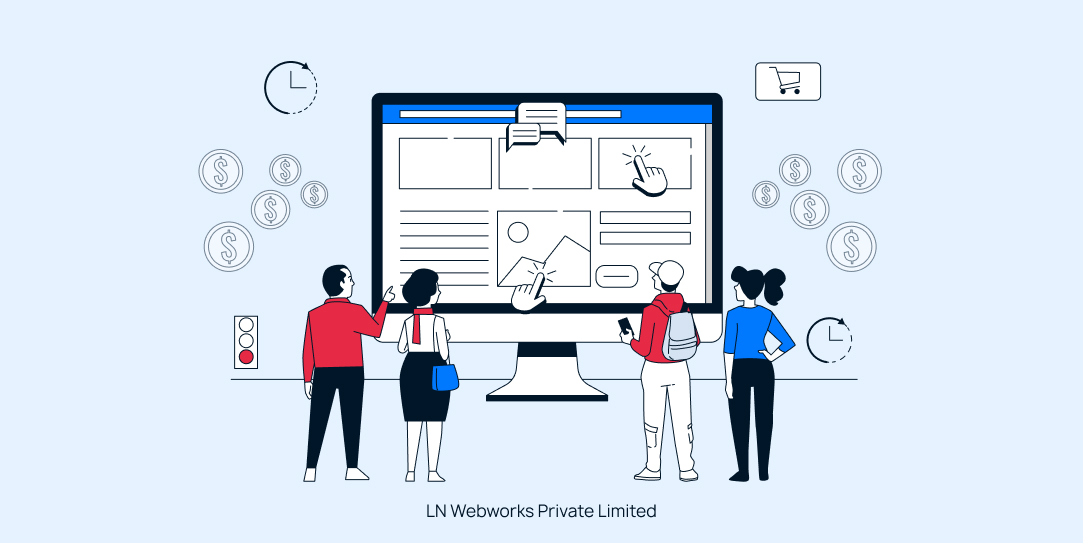
Websites play a vital role in your online strategy; they are like your business card, virtual shop window, and a platform where you can connect and engage with your audience. To drive more traffic, brand awareness, and sales, a business needs to have a well-designed, high-performing website. That being said, it is not accessible to build and manage a website, especially for those who have no idea about the process.
Do not worry; we have got you covered with our step-by-step approach to building and managing a well-made website. From planning to content creation, we have covered all the topics. Apart from that, we will also explore how to analyze web metrics, keep the website updated, and develop a social media strategy.
10 Steps To Build a Professional Website That Drives Conversions

We have listed ten steps to guide you on how to build a professional website that will help bring more leads and conversions.
Set Specific Goals for Website Success
Set clear goals for your website, such as increasing traffic, boosting brand visibility, improving user interaction, or generating more leads. Also, recognize the necessary resources, set your budget, and assign responsibilities for many features of the project.
Understand Your Target Audience and Analyze Competitors
Define your target audience and competitors to design a website that will meet the user’s standards while standing out in the market. Begin this process by developing buyer personas to get a better understanding of the challenges, preferences, and requirements of your potential customers. This way will help you customize your website’s content as per the brand.
Analyze your competitors by exploring their website design, user experience, and navigation. You can use tools such as SEMrush or SimilarWeb to get all the valuable insights into their website’s SEO strategy and performance. On top of that, also review their social media presence and online engagement to identify their strengths and weaknesses. With all this knowledge, you can design a website that provides a better user experience to your target market.
Select the Right Content Management System (CMS)
A suitable content management system (CMS) aligns with the requirements of your business. For example, Wix is a simple-to-use CMS best for small to medium-scale businesses looking to design and manage their website. Shopify is another platform of choice for many e-commerce websites. Whereas for businesses with internal development teams who can leverage the platform’s technical capabilities and create a more complex backend, WordPress is a popular choice.
Factors such as design templates, user-friendly, customer support, and integration with other software are essential to keep in mind before building a professional website. Having a good CMS will help you to design and track web content efficiently without the need for any technical expertise.
Design A Strategic Content Plan
Design a content plan that aligns with your target audience and goals. Also, create a content calendar, research keywords, and produce high-quality and valuable content.
An effective content strategy can be measured. You can quickly assess the performance of your content and adjust as per necessary by just monitoring the engagement and conversions. Important metrics to track your web content performance include time on page, organic traffic, click-through rate (CTR), bounce rate, scroll depth, and exit rate.
Optimize Your Website for Performance
Create a website design that is visually attractive, must reflect the brand identity, and should also be user-friendly. Make pages that bring a seamless user experience while using white spaces effectively. Also, optimize multimedia features such as videos and images to have fast loading times.
Website designs are not only about looking good and aesthetics; they should highlight the objective of each page and support the goal.
Enhance Your Website’s SEO Performance
Your website performance will go up with better SEO as it will help the visitors find you online conveniently. Start by optimizing the images and videos, creating meta descriptions, making a Google My Business listing, and using internal links to improve your online presence. Perform regular SEO audits to make the website’s performance better. To assist you, there are also free tools such as Google Search, Console, SEMrush (freemium version), AnswerThePublic, etc.
Prioritize Website Health, Security, and Performance
Make sure that your website is reliable and safe by enabling secure encryption, keeping software and CMS updated, and installing firewalls and malware detectors. Also, make sure to test your website regularly for accessibility issues, broken links, and slow page speeds.
Build A Strong Social Media Plan
Create a social media plan that highlights your website objective. Do not forget to engage with your targeted audience on different social media platforms; this will help you create a consistent brand voice while sharing valuable content.
Analyze Data And Metrics
Examine metrics and data to check the performance of your website. You can utilize tools such as Google Analytics or other analytic platforms to track engagement, visitor activity, and conversion rates.
The three key metrics that you should focus on include:
- Conversion rate (CVR)
- Pageviews
- Lead generation
Regularly Refresh and Optimize Your Websit
Constantly update and adjust your website to keep it practical and relevant. Also, keep track of all the changes in the market or trends in customer behavior. Do not forget to upload daily content and improve website features. The recommended tool for you to check the visitor’s behavior on your site is HotJar.
Conclusion
Follow these ten steps to build a website that will align with your business objective, leading to more engagement. At LN Webworks, you can build a well-designed, secure, and optimized website to make your brand stand out from all the competitors. For more details or to explore our services, don’t hesitate to contact us—our expert team is here to help!
